Using App Inventor 2 to Connect to MakerCloud
MakerCloud AI2 extension
- Since App Inventor 2 does not use MQTT, you need to download the extension before connecting via MQTT.
- To facilitate using AI2, we have made a special extension for MakerCloud connecting to AI2:
MakerCloud AI2 extension (right click to save as new file)
Connecting to MakerCloud
Join AI2 extension
In the extension column, click "import extension".
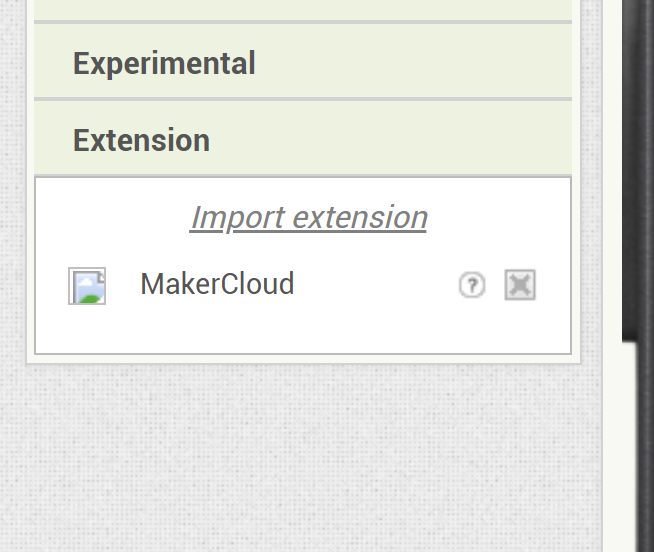
Click "choose file".
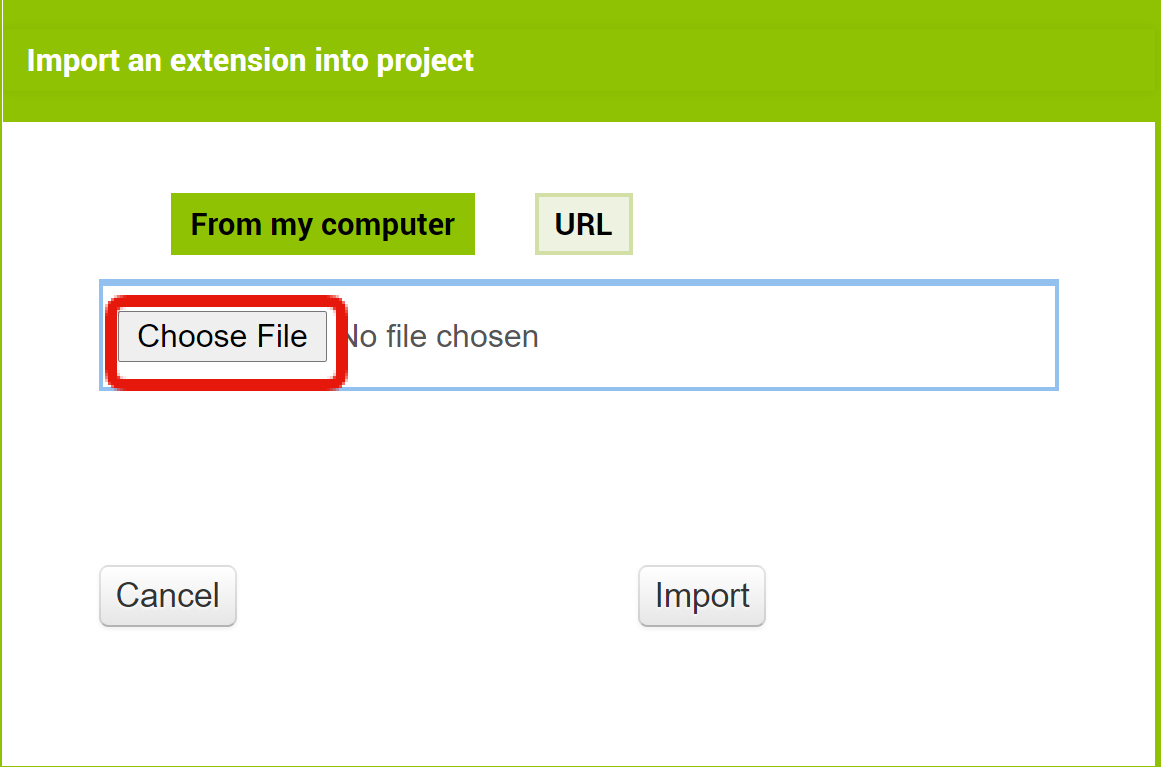
Select the downloaded "scale.MakerCloud.aix", then click "import".
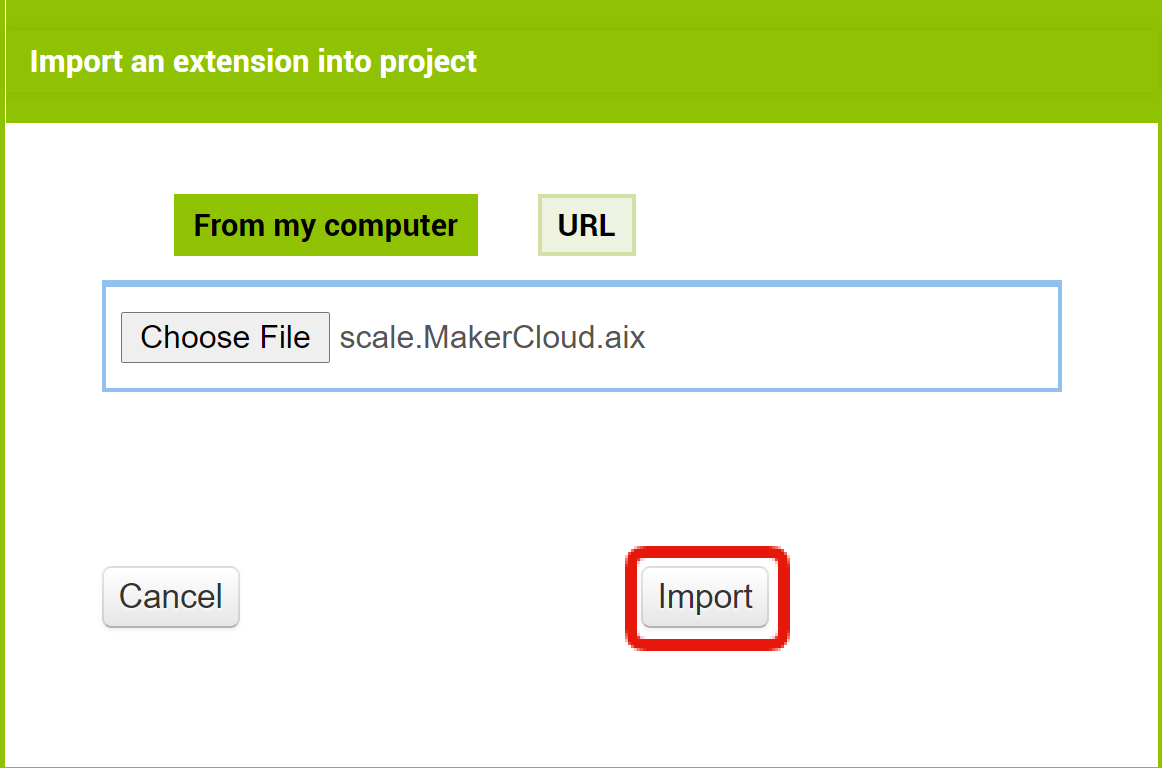
Join MakerCloud Components
Drag the MakerCloud component to the screen.
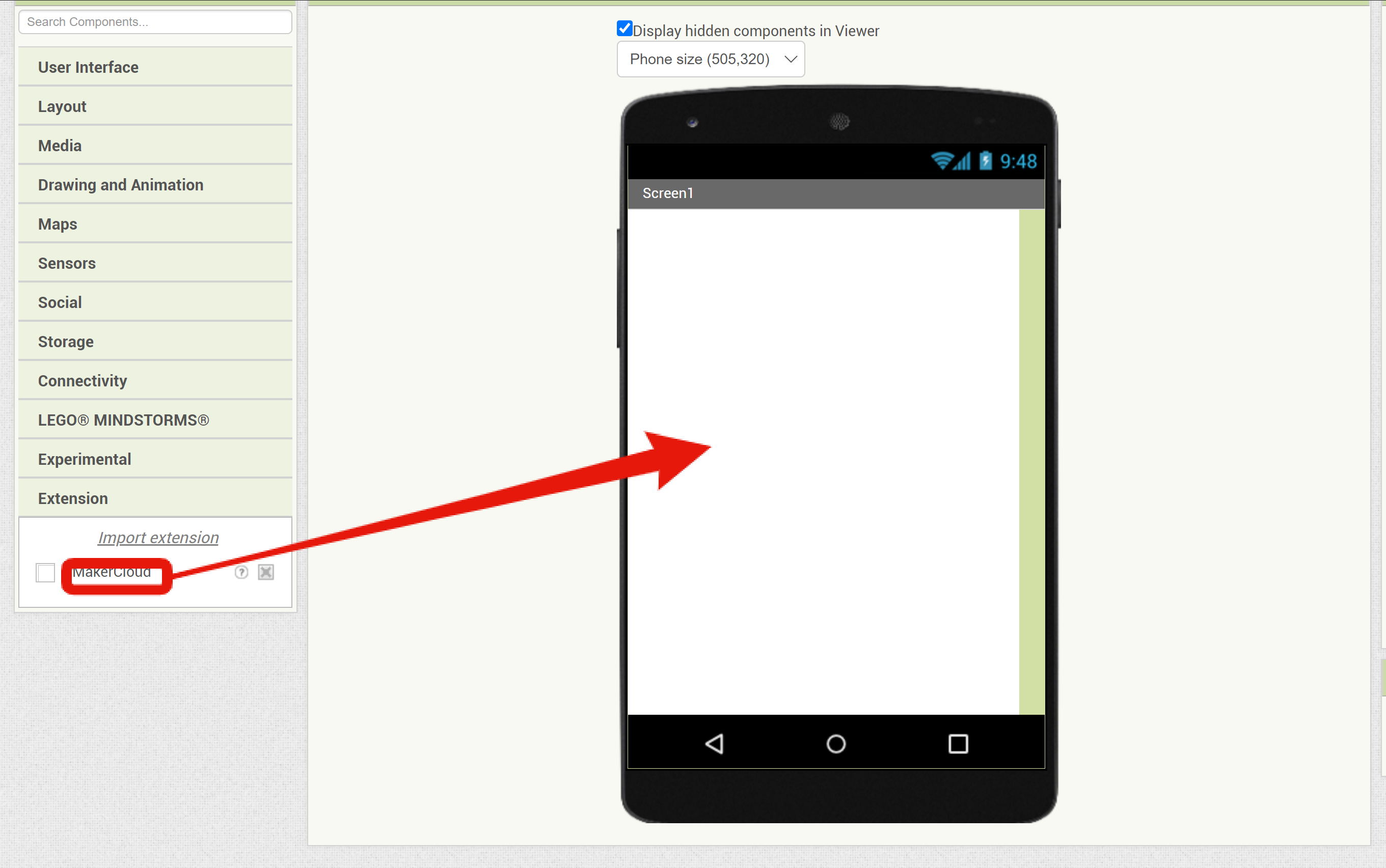
Modifing your Username
MakerCloud will record the username, so you need to make a unique username in the component properties.
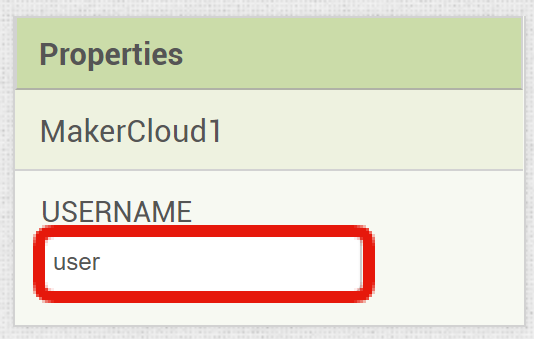
Join the Connected MakerCloud Building Block
After joining the MakerCloud AI2 extension, go to the programming tab. When Screen1 is initialized, execute "Call MakerCloud MQTT".
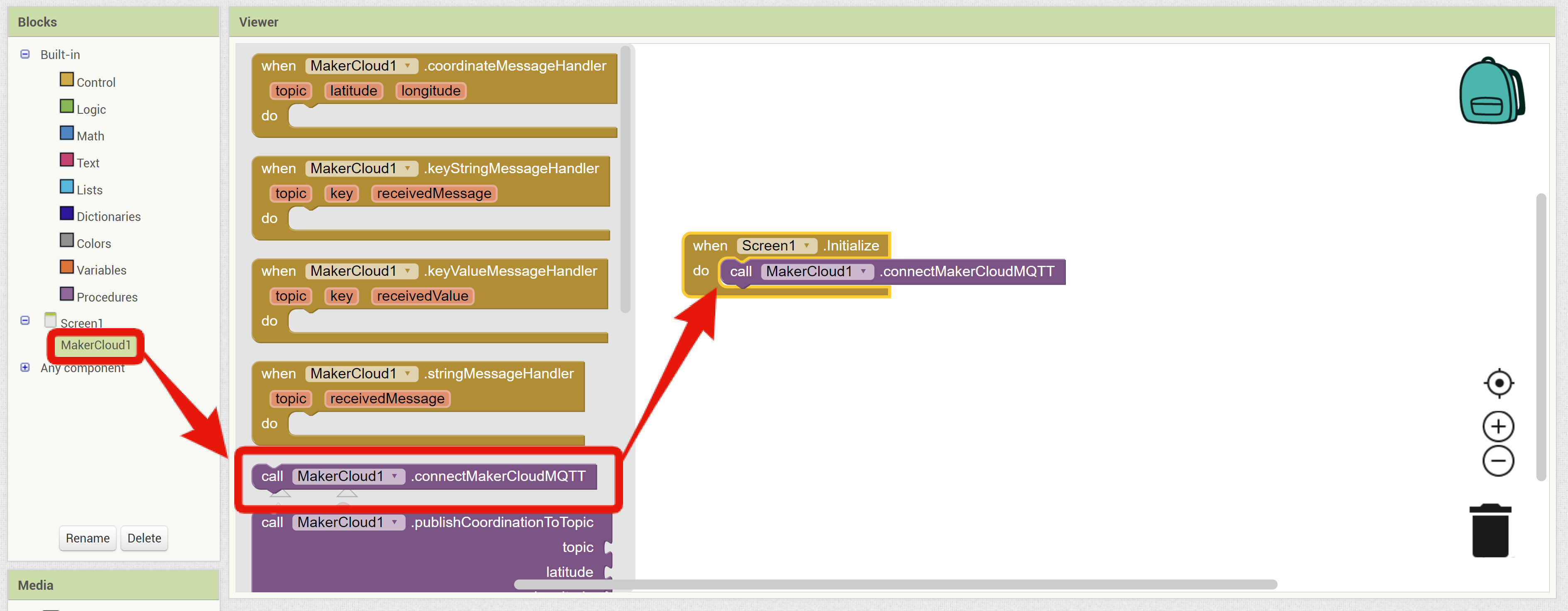
This will successfully connect AI2 to MakerCloud via MQTT.