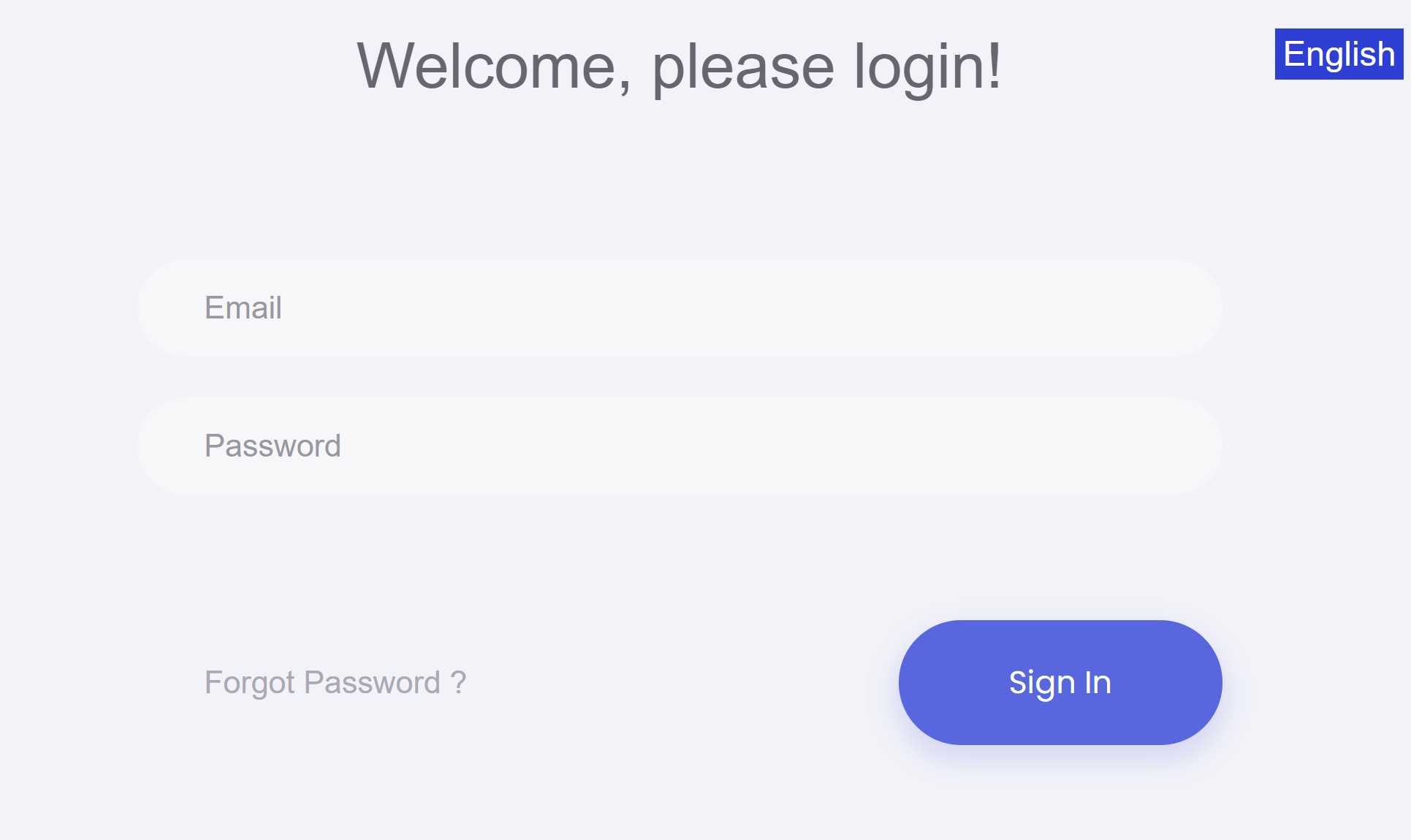Registration
Registering with MakerCloud with an Authorization Code
Registering with MakerCloud using an Authorization Code
https://makercloud.scaleinnotech.com/
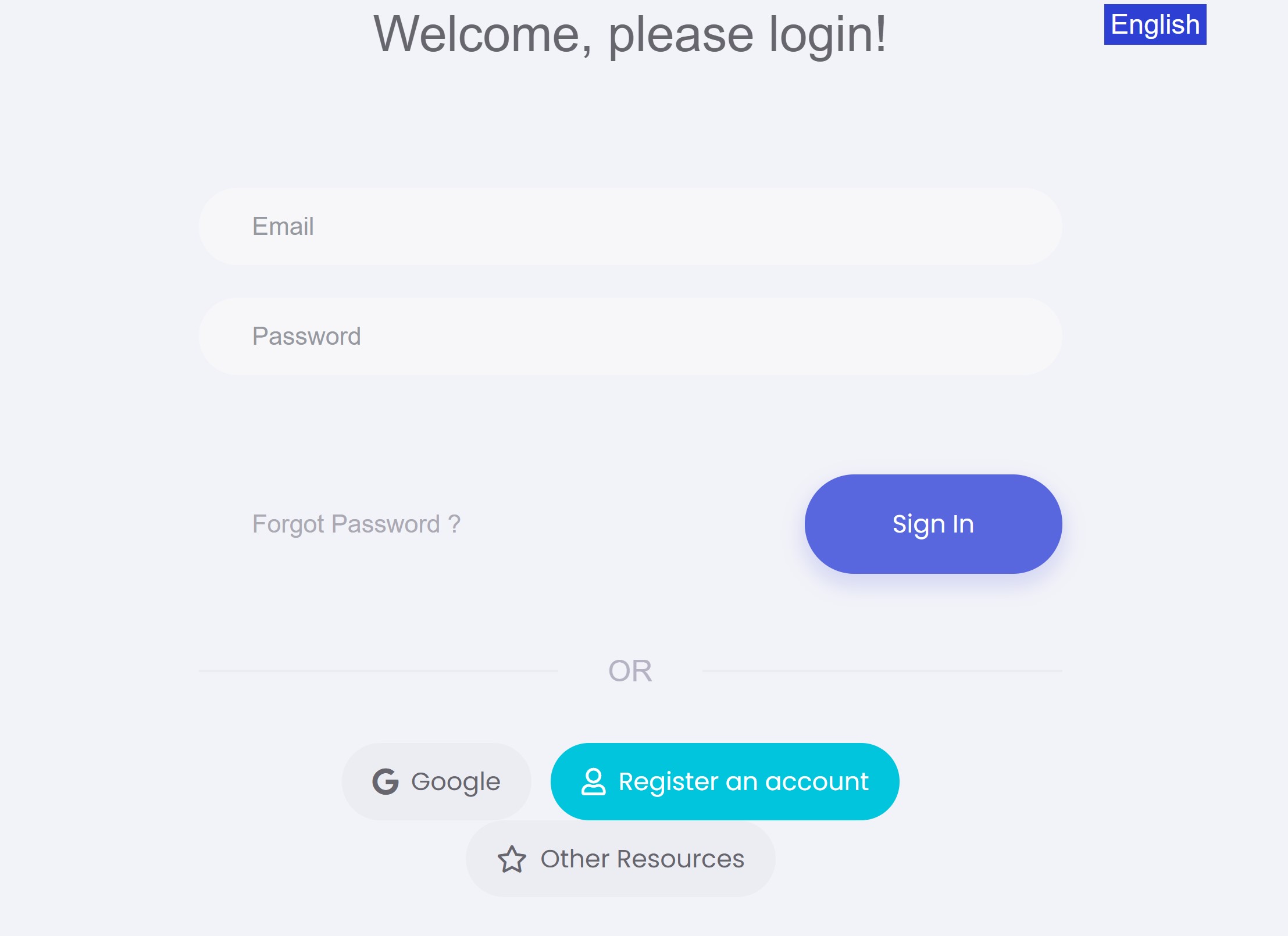
Select “Register Account with Authorization Code”
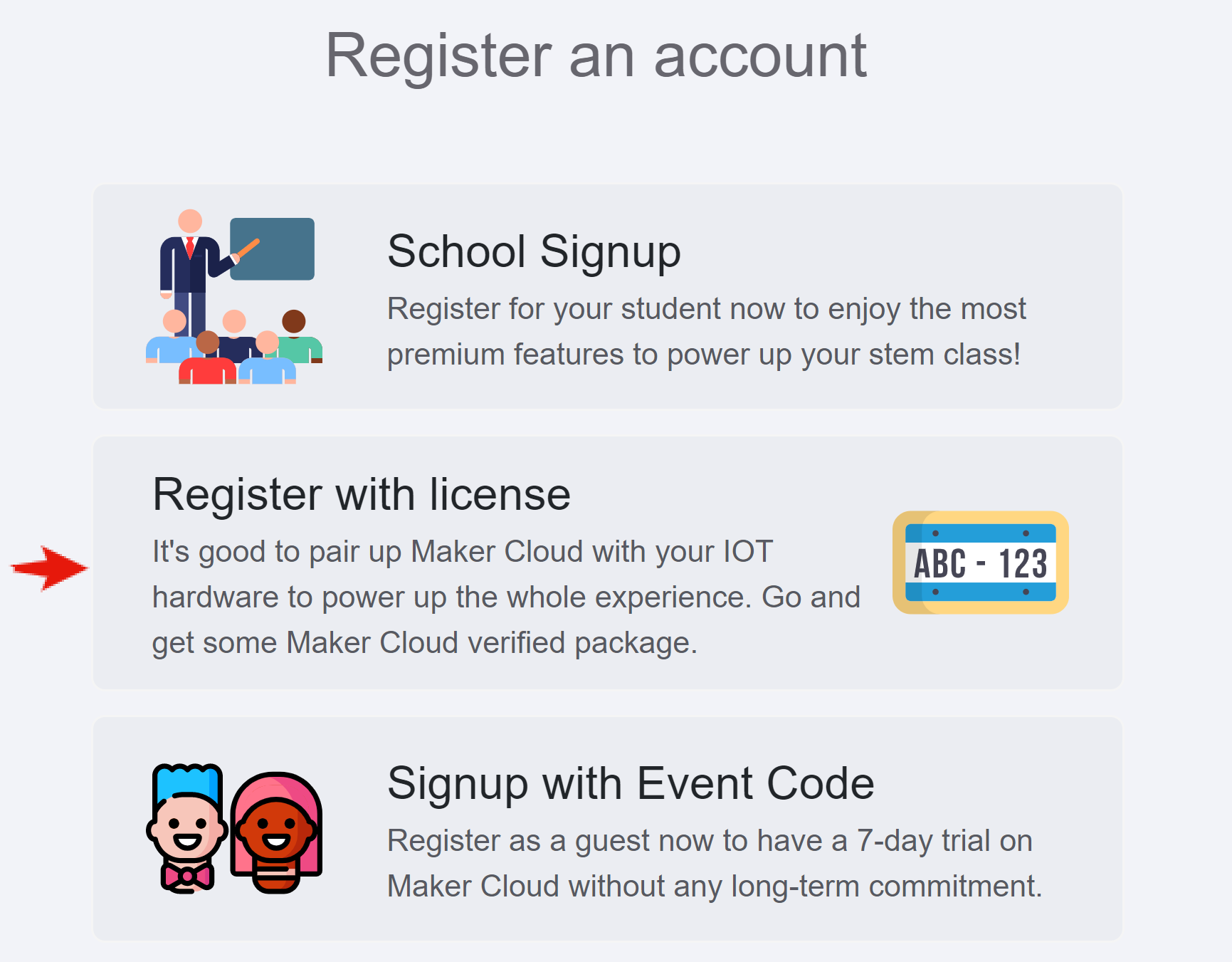
Enter your “Email” and “License Key”,then click “Create Guest”
We recommend using a Google email address, it will be more convenient in the future
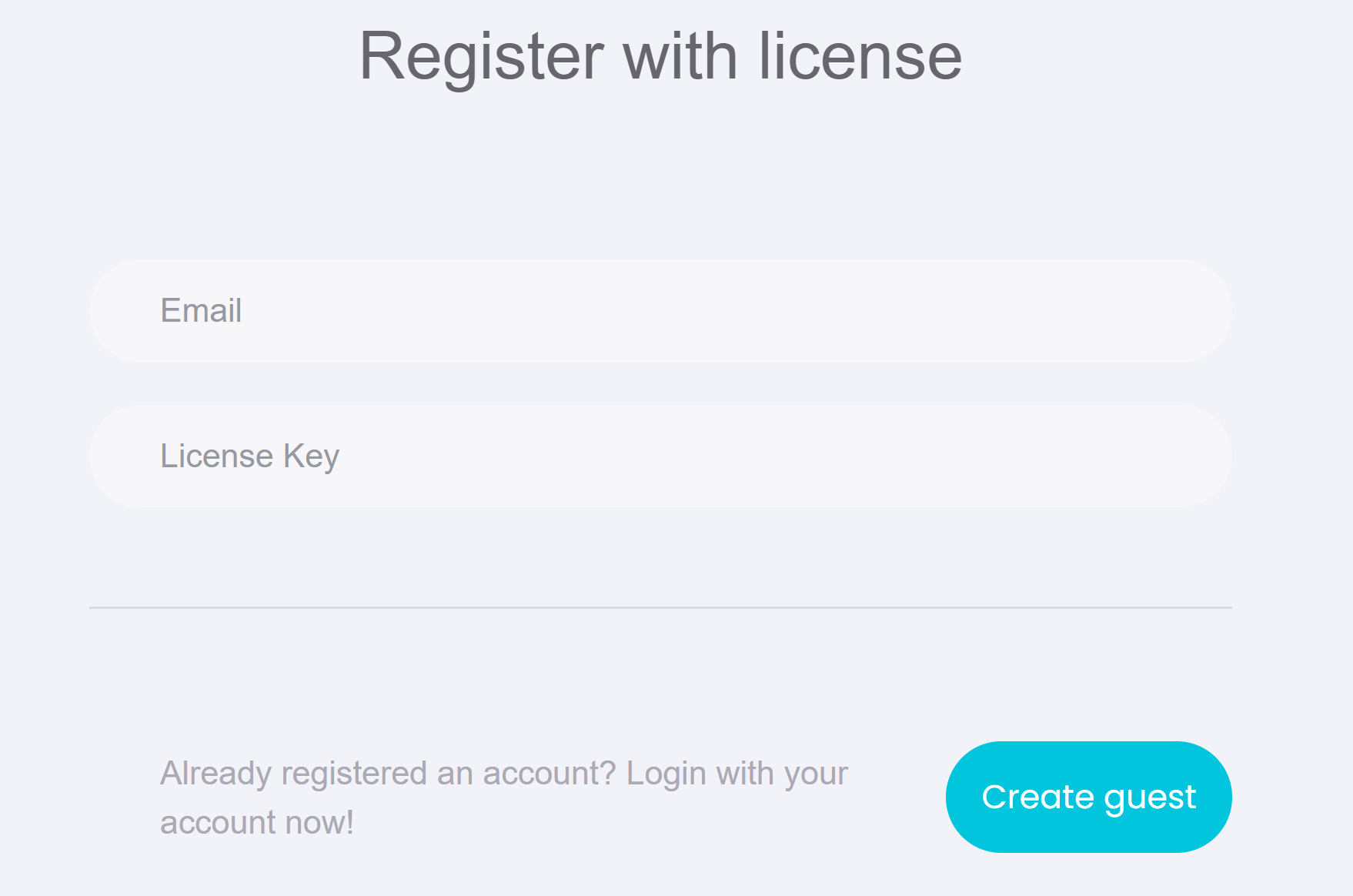
After successfully creating an account, you can view the details of the authorization code

Registering with MakerCloud with an Activity Code
Go to the MakerCloud homepage and click "Register an Account" https://makercloud.scaleinnotech.com/
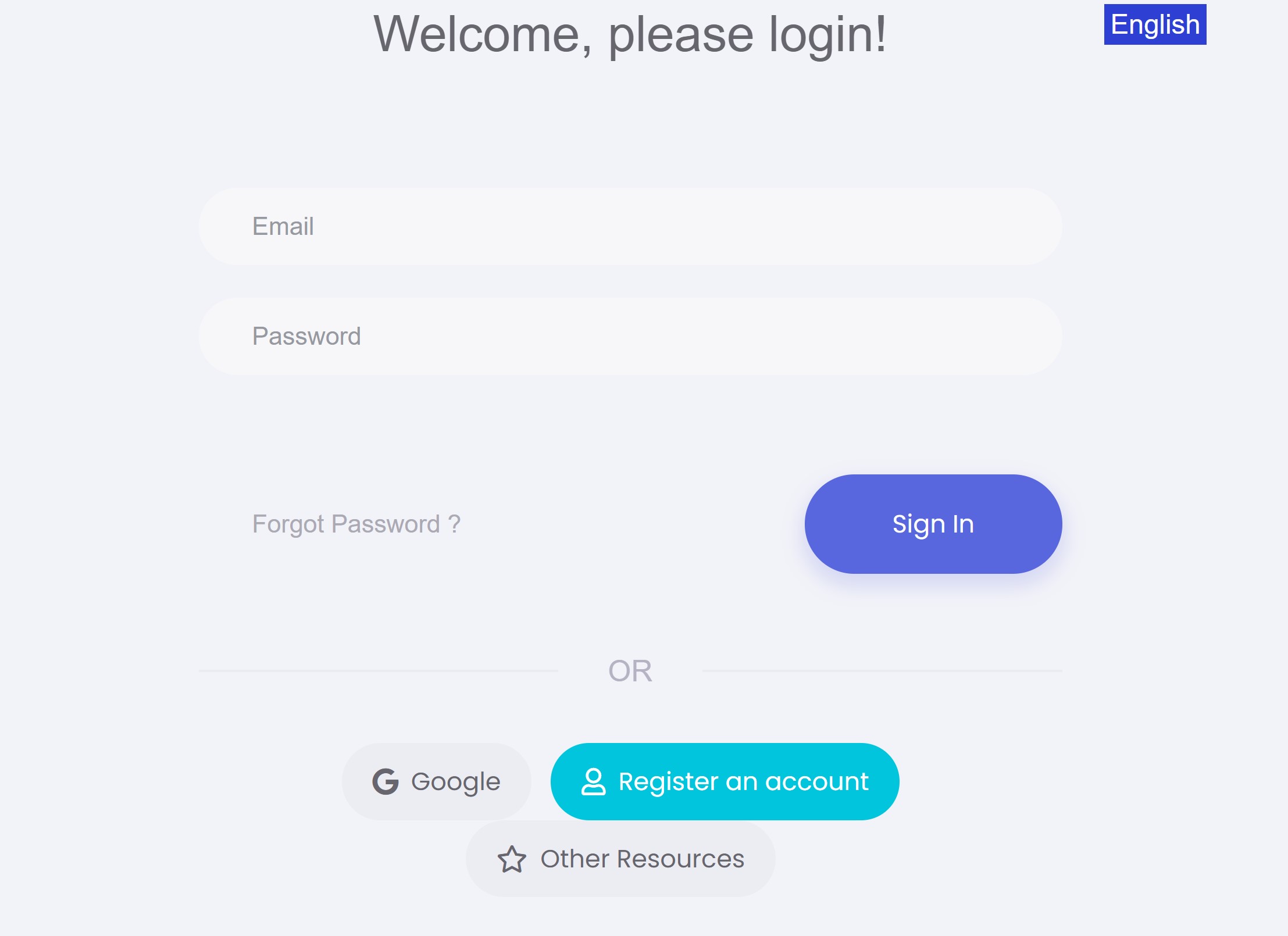
Select "Register Account with Activity Code"
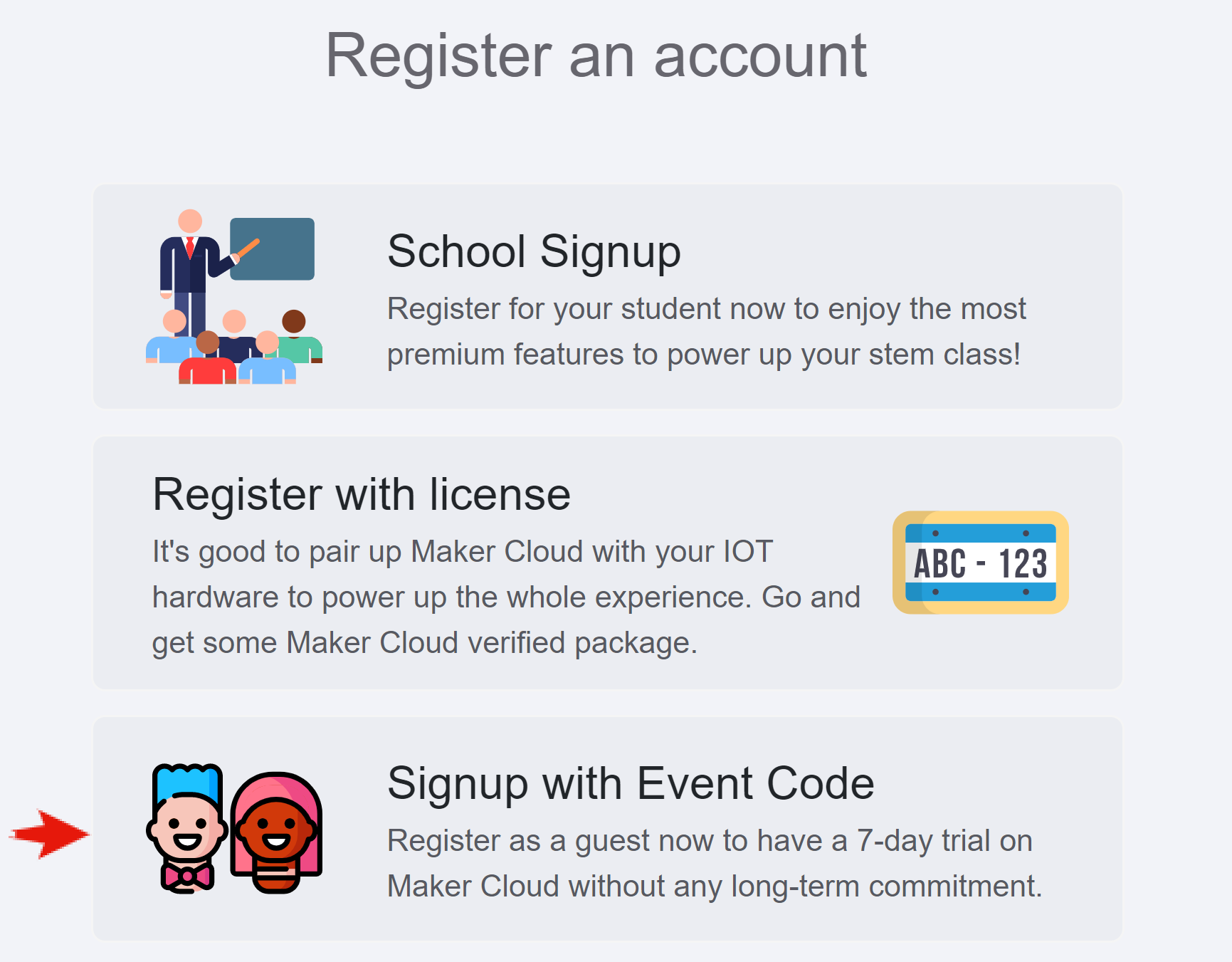
Enter your “Email” and “Event Code”,then click “Create Guest”
It is recommended to use a Google email address, it will be more convenient in the future
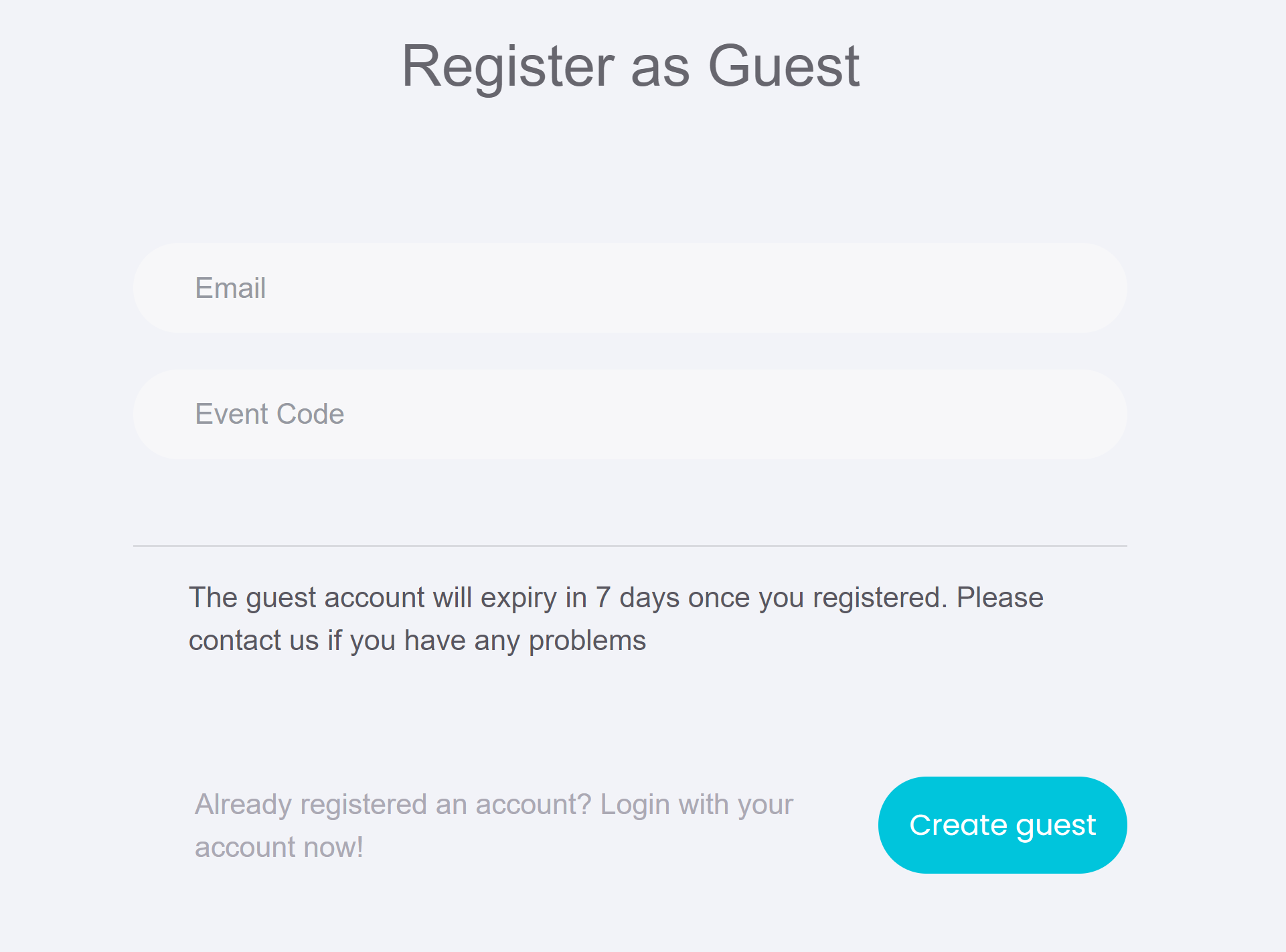
After successfully creating an account, you can view the details of the activity code

Changing Your Password
If you registered with a Google Account, just log in with Google on the homepage, no need to change your password
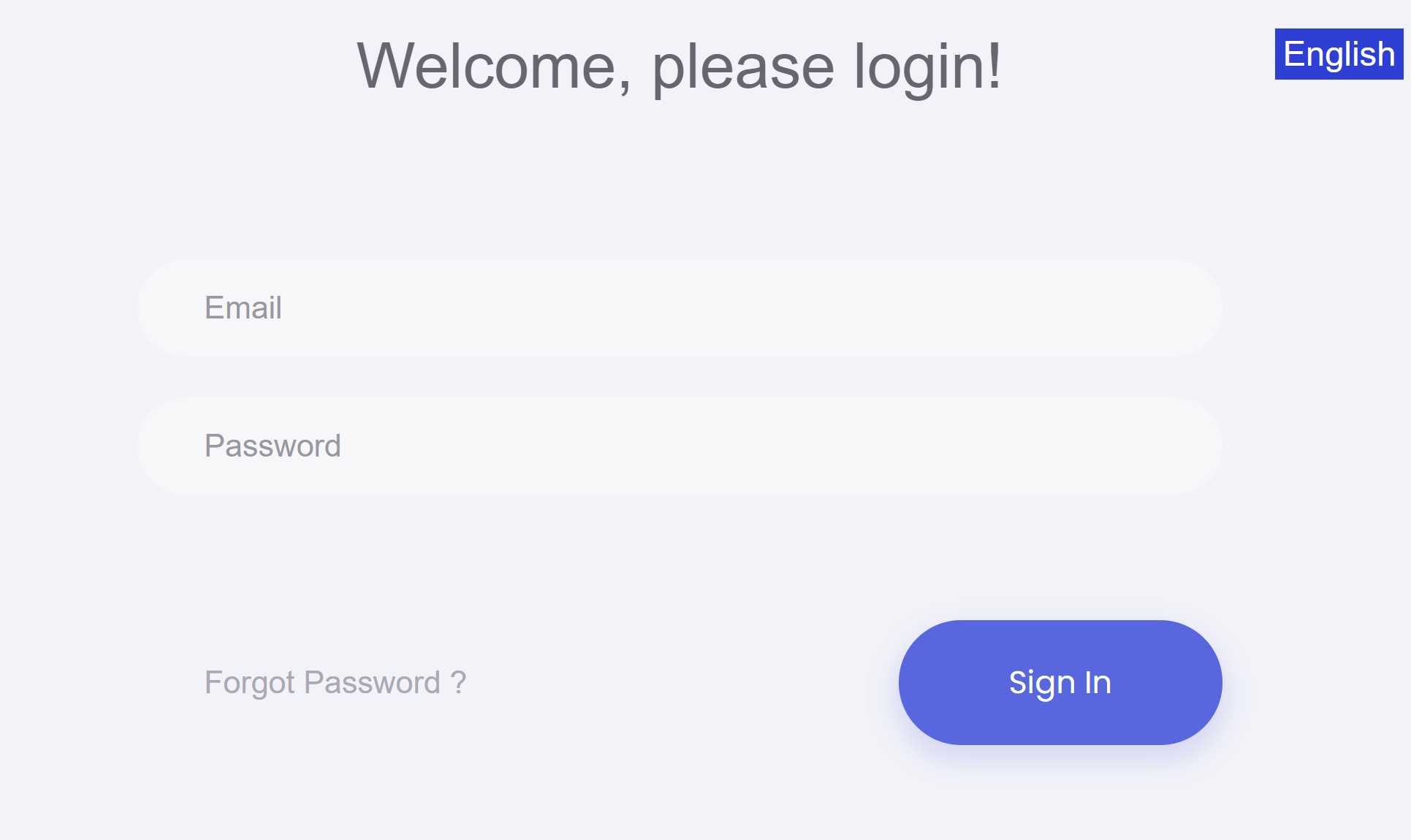
Non-Google users can access the "Change Password" button by clicking on the avatar in the upper right corner
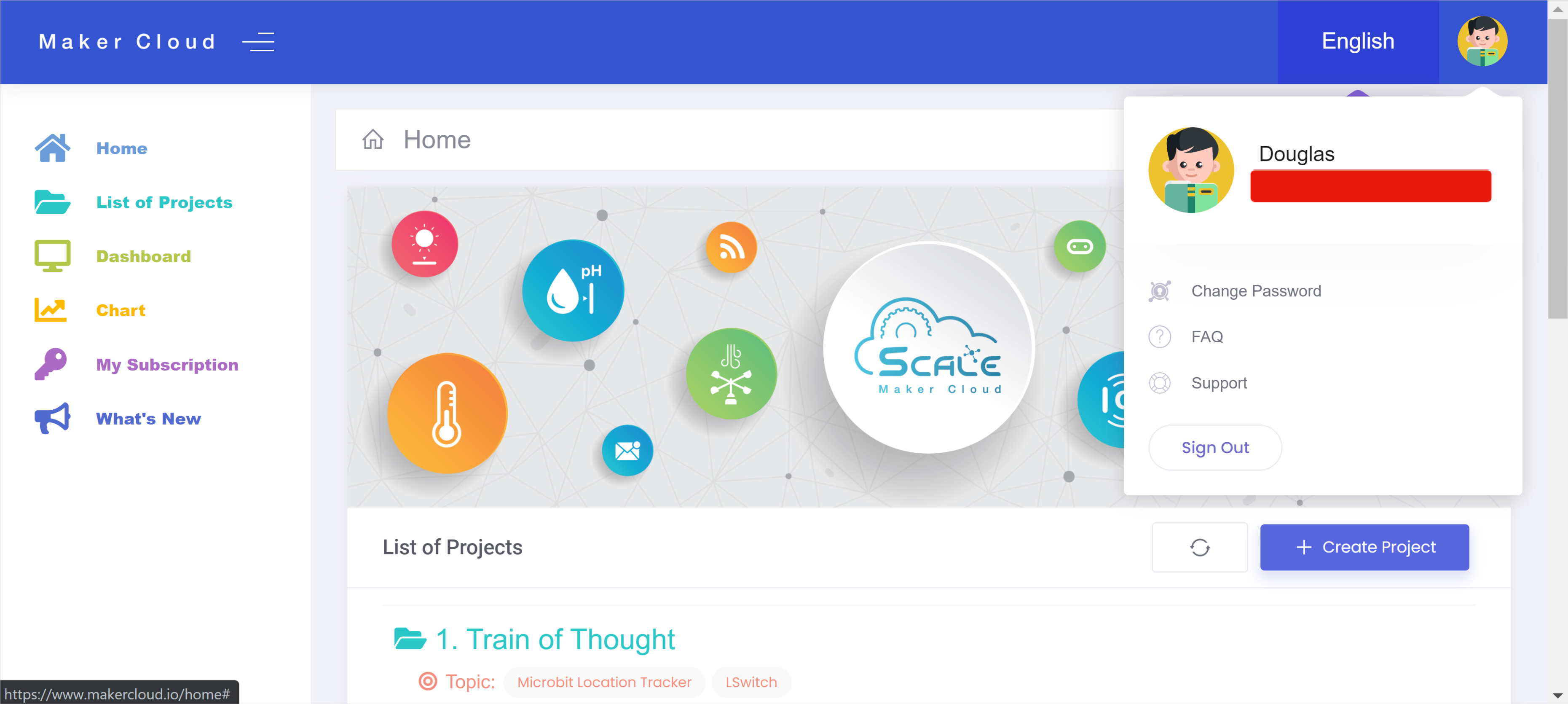
If you do not have an existing password, leave the "old password" blank for the first time
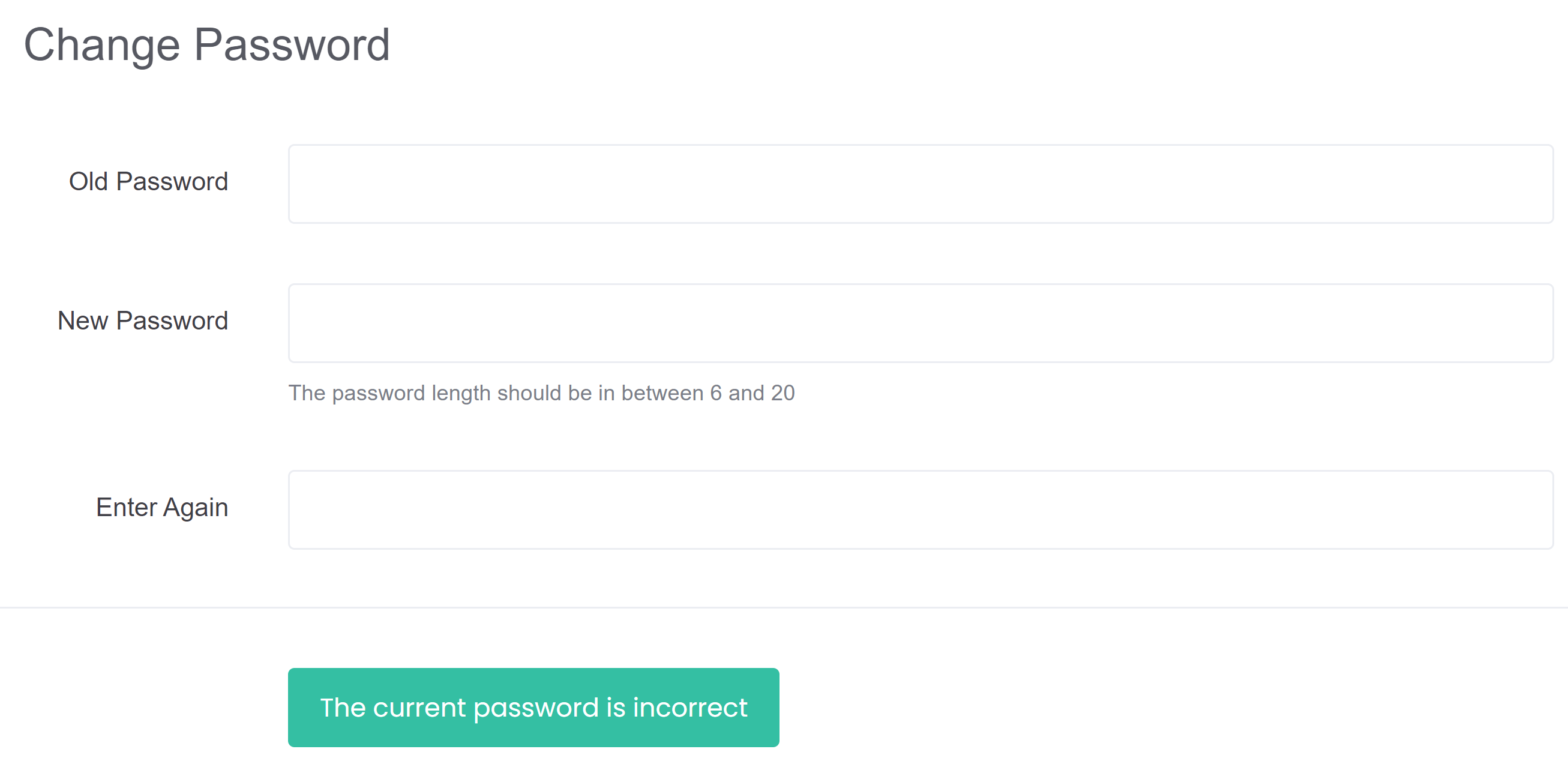
Logging in to MakerCloud
If you registered with a Google account, just log in with Google on the homepage, no password is required
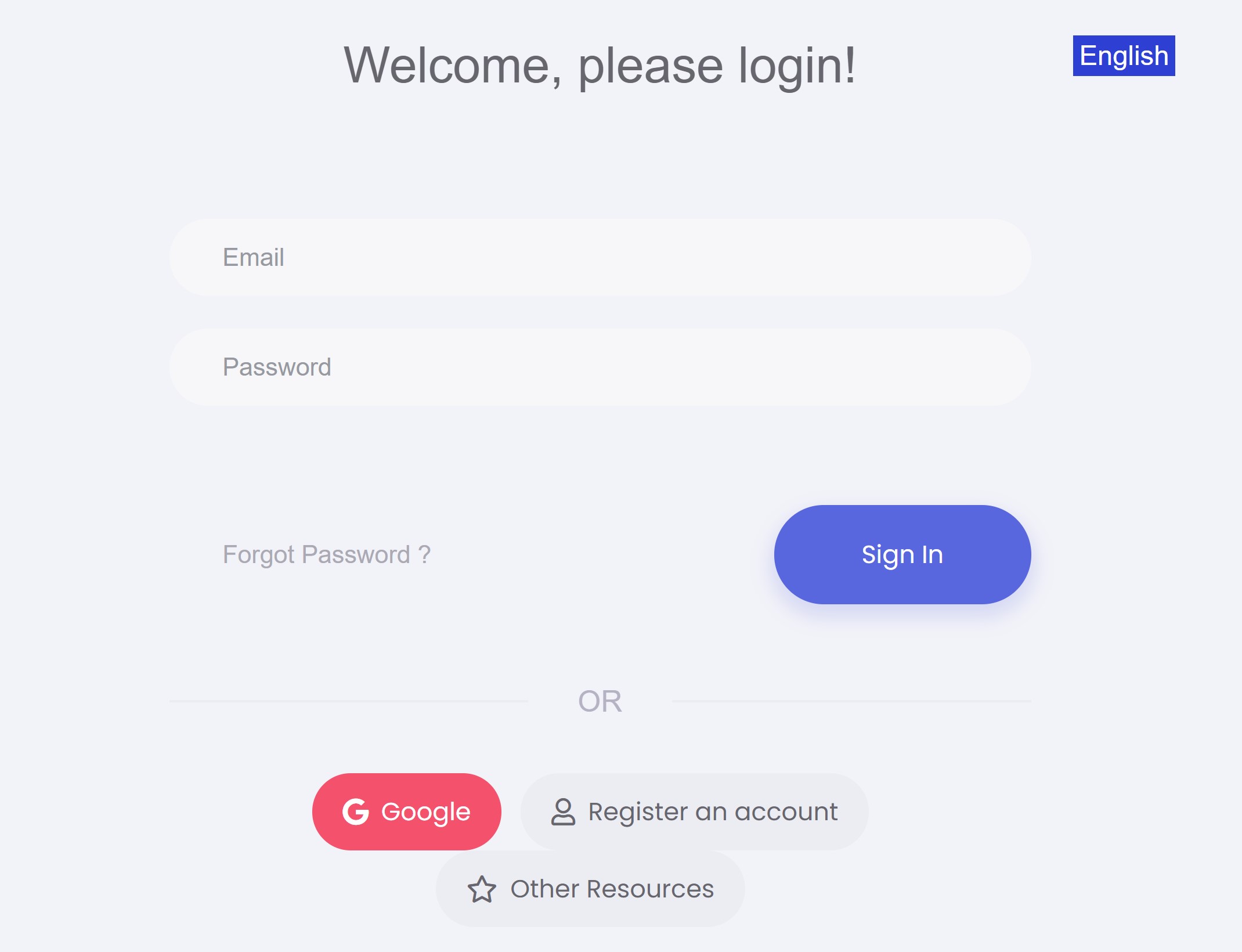
Non-Google users can enter their email address and password to log in